Welcome to the
Walmart MoneyCard Help Center
How can we help?
Replace lost/stolen Card
Medallia Survey
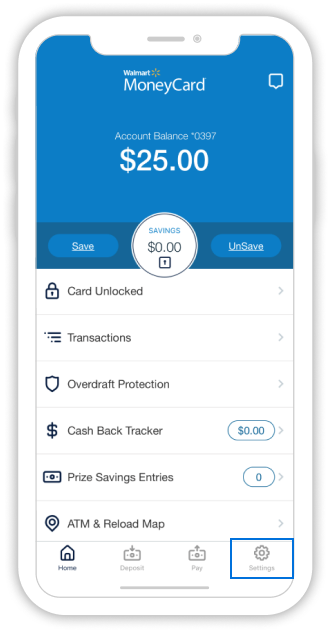
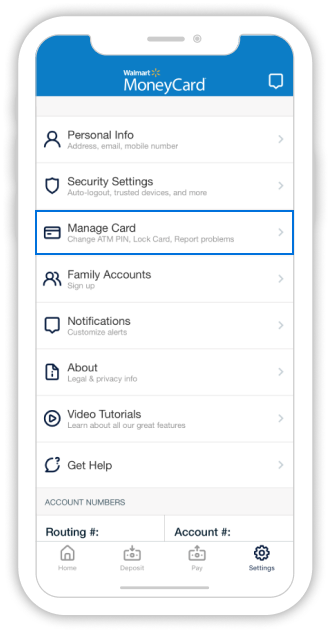
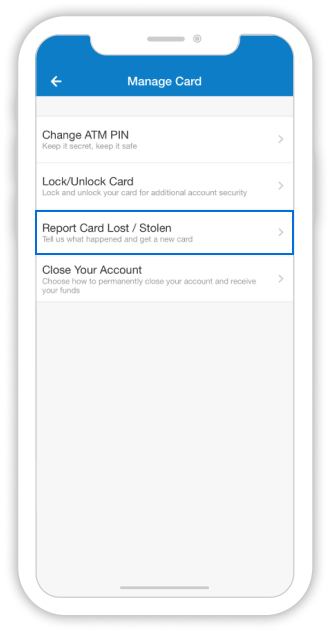
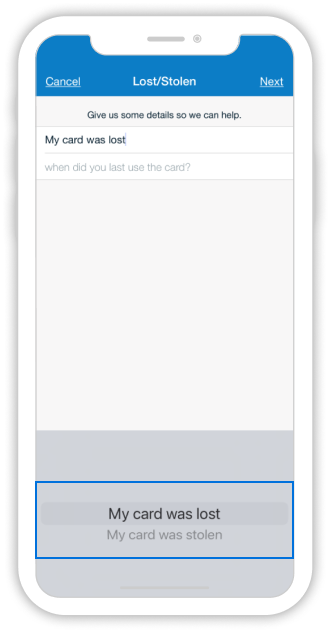
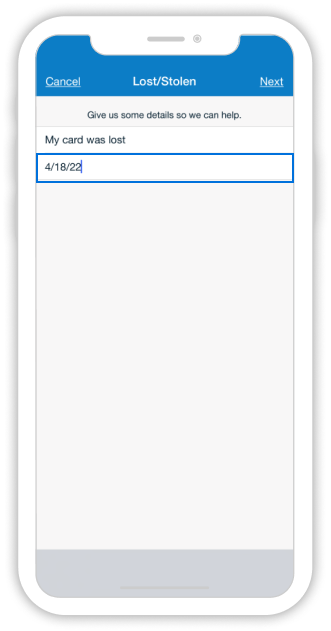
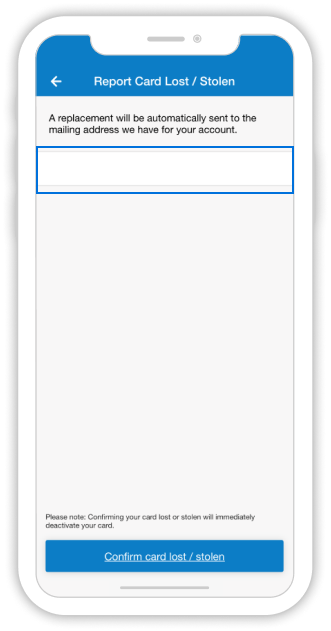
Replace lost/stolen card
Log in to your Walmart MoneyCard app & tap on Settings.
Log in to your Walmart MoneyCard app & tap on Settings.
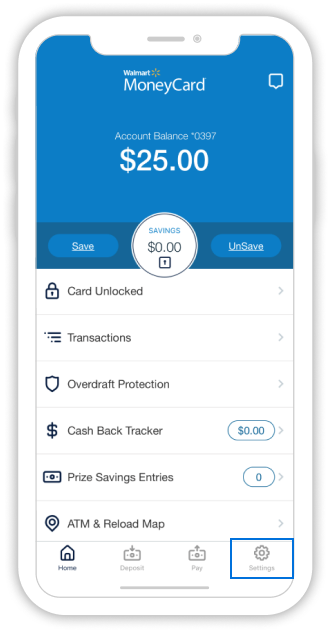
Tap on Manage Card.
Tap on Manage Card.
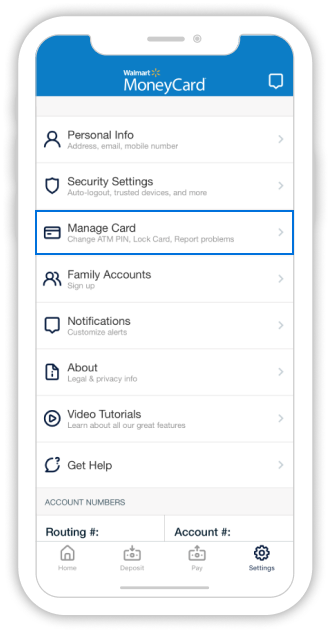
Tap Report Card Lost/Stolen.
Tap Report Card Lost/Stolen.
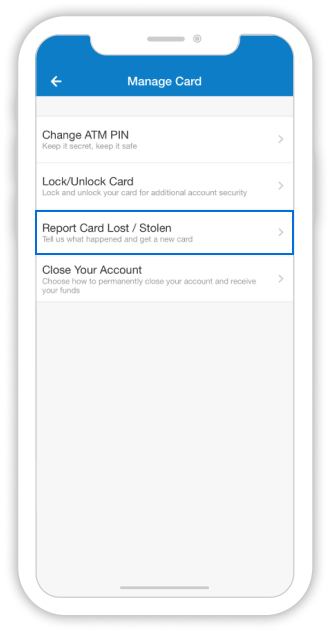
Select whether your card was lost or stolen.
Select whether your card was lost or stolen.
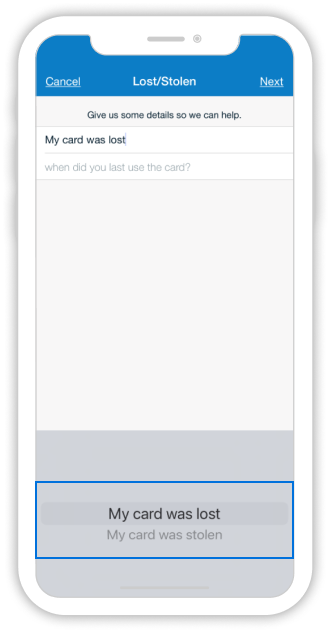
Enter the date you last used your card.
Enter the date you last used your card.
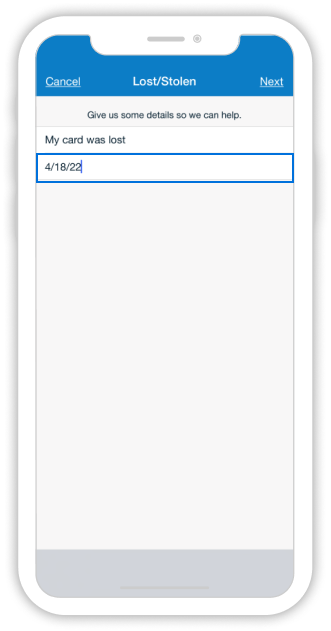
Confirm the address is accurate & tap Confirm card lost/stolen.*
Confirm the address is accurate & tap Confirm card lost/stolen.*
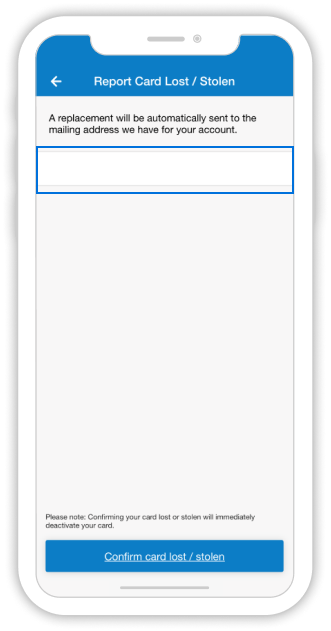
*This immediately deactivates your card & sends a replacement to the mailing address we have for your account. A card replacement fee may apply.
.png)
.png)